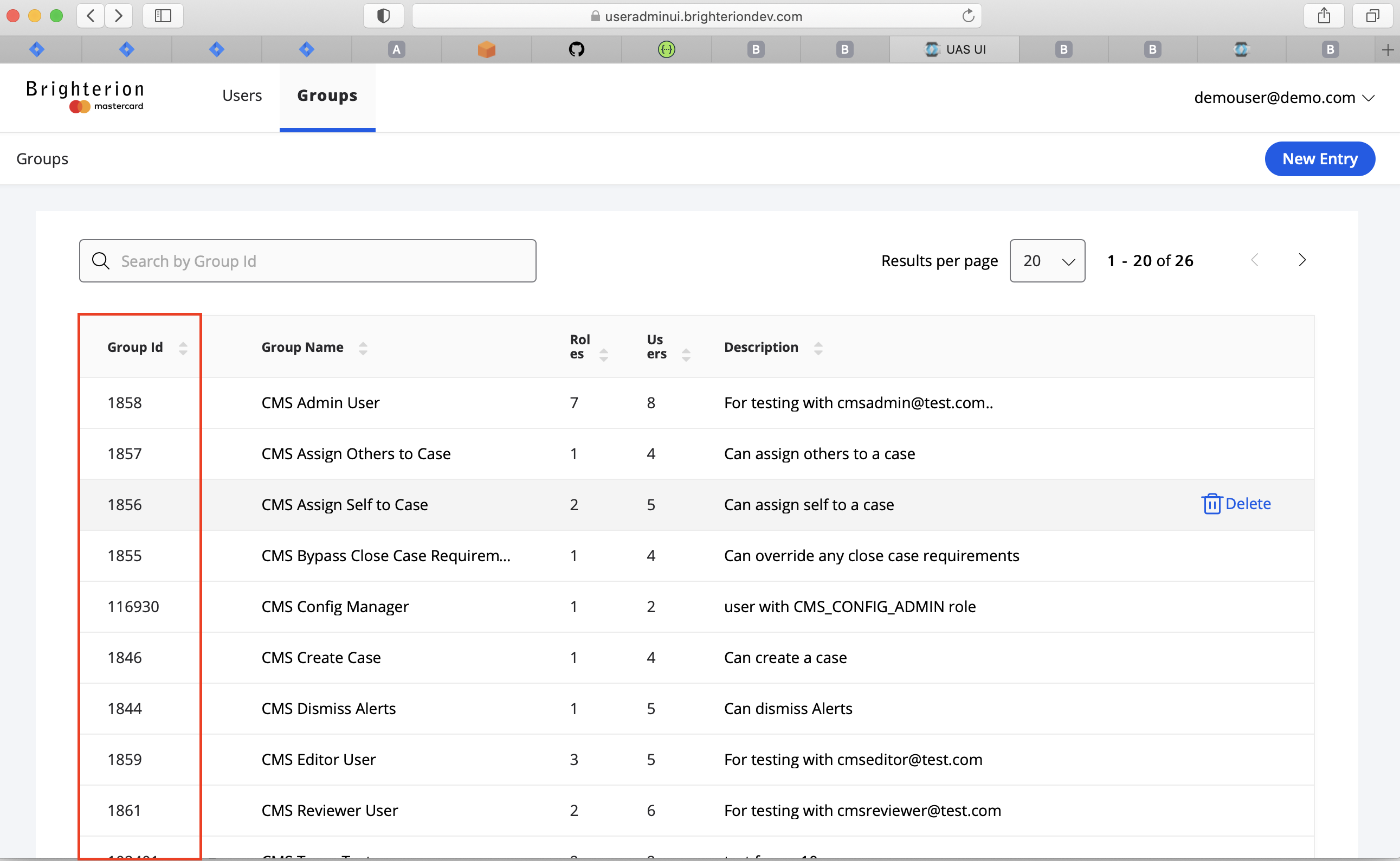Available Dashlets Per Group Section
Available Dashlets Per Group
In this section config admin can configure the dashlets visible to a particular group. So, users belonging to that particular group can see only those dashlets which are mentioned in config. In example shown below, user belonging to DemoGroup can only see totalCaseValueVolume , avgTimeToClose and avgInvestigatorTime.
availableDashletsPerGroup:
#MASTER_ADMIN
"19":
- summaryTiles
- totalCaseValueVolume
- avgTimeToClose
- feedbackStats
- muleScoreDistribution
- avgAlertStatistics
- caseAgeByStatus
- traceRequestStats
- avgInvestigatorTime
#DemoGroup
"9541":
- totalCaseValueVolume
- avgTimeToClose
- avgInvestigatorTime
In order to configure availableDashletsPerGroup, config admin should know group-id value. Config admin can obtain ids from User Admin Service. GroupId column is visible to only those users having CMS_CONFIG_ADMIN role.