Authentication & Authorization
Authentication Flow
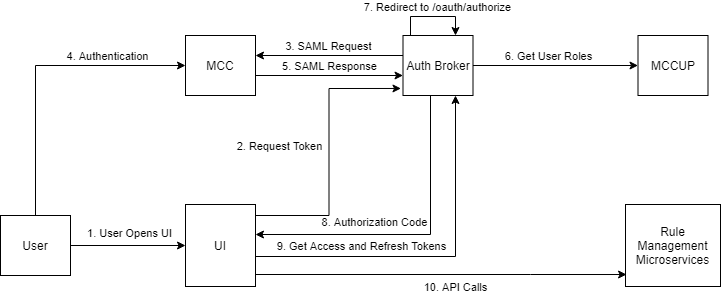
- Unauthenticated user attempts to access a Brighterion application such as Case Management
- The UI requests an access token from auth-broker.
- User is redirected to MC Connect with a SAML authentication request
- User signs into MC Connect and authenticates with:
- login + password
- two factor authentication using RSA secure ID tokens
- SAML response generated with attributes and sent back to auth-broker
- UserId or email
- tenantKey or companyId
- Auth-broker validates the SAML response and uses the user ID from the response to retrieve roles from MCCUP.
- Auth-broker redirects to its own endpoint /oauth/authorize.
- Auth-broker sends a one-time authorization code to the client - authorization code flow.
- The UI calls auth-broker to exchange the authorization code for access and refresh tokens.
- The UI uses the access token to make requests to application AWS API Gateway
Authorization Flow
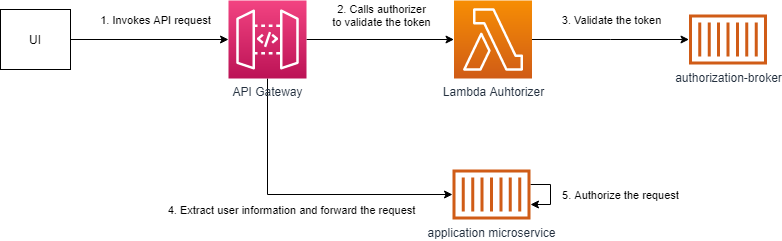
- The UI invokes an API request with the access token it received from auth-broker.
- API Gateway calls a Lambda authorizer to validate the token.
- Lambda authorizer calls /oauth/check-token on auth-broker which validates the signature, expiration timestamp, and verifies the token hasn't been revoked.
- If the validation is successful, API Gateway extracts user ID, roles, and tenant key from the token and adds them to the request as HTTP headers.
- The destination microservice uses the user information in the headers to authorize the request.
SP Initiated Workflow
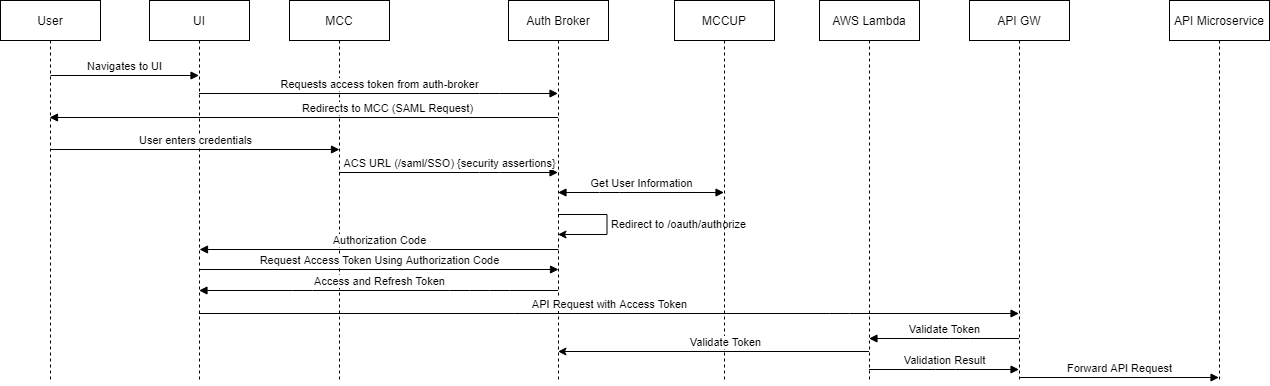
IDP Initiated Workflow
The workflow is the same as SP initiated workflow; the only difference is the fact that the user doesn't have to enter the credentials when the UI sends a SAML request to MC Connect.
Logout Workflow
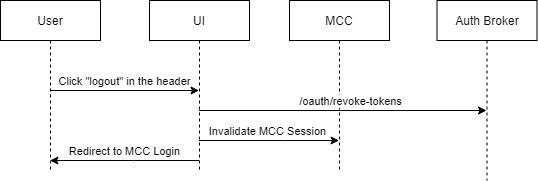
Infrastructure Diagram
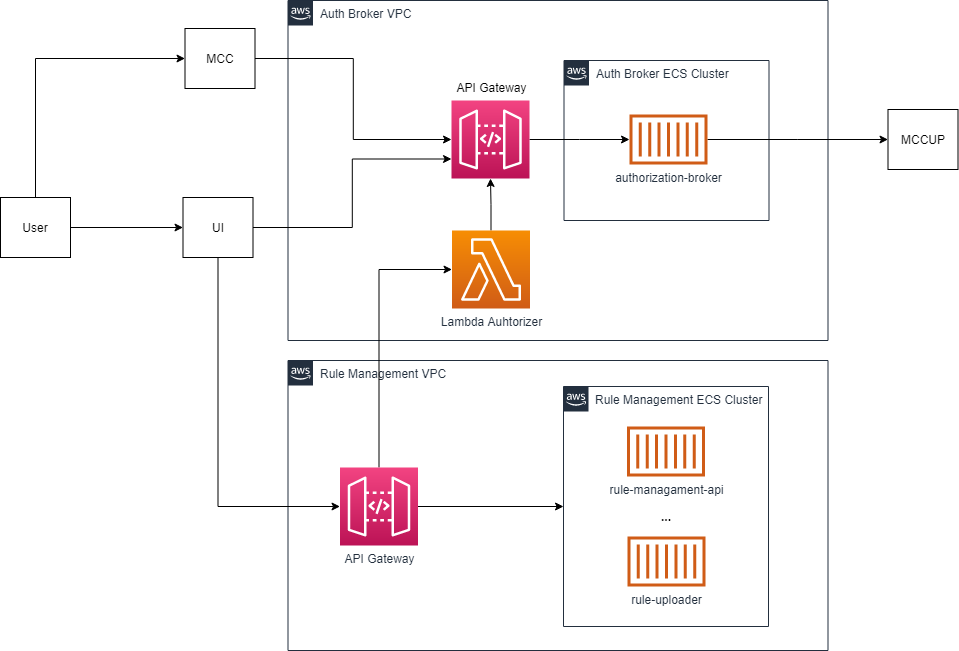
The API gateway in the case management VPC uses an authorizer Lambda in a separate VPC, so we can have a single instance of auth-broker used by different environments. Having separate instances of auth-broker for each environment would require multiple MC Connect setups. This is only applicable for dev and staging environments; each production environment has its own auth-broker.
MC Connect
MC Connect is the IDP (Identity Provider) for the Brighterion applications.
- It integrates with auth-broker through SP or IDP initiated SAML2 workflow
- We trust MC Connect to authenticate users coming into our system
- They handle the user registration, management, and role management for users
- Provides MC API gateway endpoint to retrieve roles and user information (MCCUP)
