WorkFlow Diagrams
Auto case creation Workflow
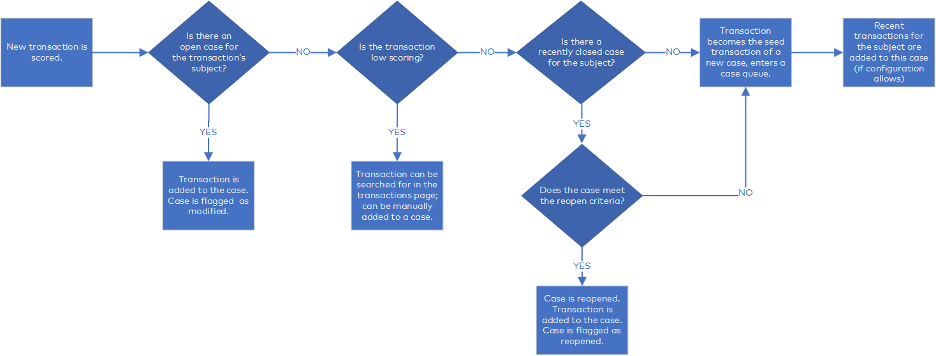
New scored transaction is send to kafka and dispatcher is listening to kafka. Once transaction is received, CMS checks the score. If score is higher than threshold then it checks if a case exists for a subject, if yes then add the received transaction to same case. If there no open case exists then see if there is any recently closed case exists to reopen and add incoming transaction to reopened case. Otherwise create new case with incoming transaction as seed transaction.
Dispatcher Workflow
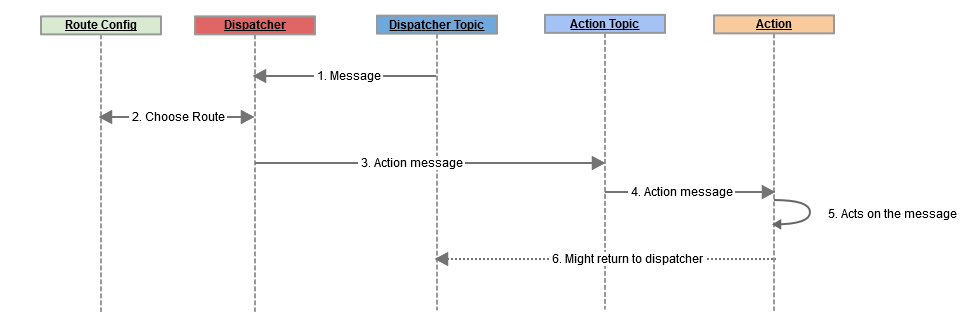
- Message is received by Dispatcher from Dispatcher topic.
- Dispatcher analyses the message and chooses where it should be sent for processing. In this scenario two sequential actions are configured.
- Message is sent to the topic for the first action. The message is enriched with configuration for that action and array of actions to be forwarded after this action is executed.
- Configured action receives the message from subscribed topic.
- Action is performed.
- If transition is configured to be returned to dispatcher than the resulting message is sent to Dispatcher topic.
